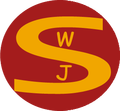E-Safety
Introduction
The Internet has revolutionised and has incredibly changed how we communicate and socialise with people 24 hours a day, 7 days a week. With access at our fingertips, it can be even more challenging to keep children and young people safe online, especially when they have their own computers, laptops, smartphones/mobile phones, tablets and games consoles.
As a parent, carer or a professional, it is important to educate yourself, children and young people that as well as the endless opportunities available through the Internet and technology, there are also associated risks to be aware of.
Potential online risks can include:
- Access and exposure to inappropriate /disturbing images and content
- Access and exposure to racist or hate material
- Sexual grooming, luring, abuse and exploitation by/with strangers
- Sharing personal information with strangers that could identify and locate a child offline
- Online bullying (cyber bullying) by peer and people they consider their ‘friends’
- Being encouraged take part in violent behaviour such as ‘happy slapping’
- Sending or receiving sexually explicit films, images or messages of themselves or others (this is known as sexting when sent by mobile phone)
- Glorifying activities such as drug taking or excessive drinking
- Physical harm to young people in making video content, such as enacting and imitating stunts and risk taking activities
- Leaving and running away from home as a result of contacts made online.
Keeping your child safe
- There are several way to help keep child and young people safe online:
- Educate yourself and children and young people know about the dangers online
- Tell them what they should do if anything goes wrong online or upsets them i.e. tell someone about it
- Explain that anything shared online or by mobile phone could end up being seen by anyone
- Ensure computers and laptops are used where you can see and not out of sight in a bedroom
- Use parental settings, filtering software and privacy setting to block inappropriate sites and content
Useful sites for further information and advice:
The NSPCC (National Society for the Prevention of Cruelty to Children) is the UK's leading children's charity, preventing abuse and helping those affected to recover. Their website has lots of resources to educate, inform & guide parents & pupils.
NSPCC have created Net-Aware, a very user friendly website/application to educate parents and carers on the facts about all of the social media apps. You don’t even need to know the name of the apps you’re looking for as you can search by icon colour or keyword.
Childline is there here to help anyone under 19 in the UK with any issue they’re going through. Whether it’s something big or small, our trained counsellors are here to support you. Childline is free, confidential and available any time, day or night. See the website for further details.
Organisation that works to stop child abuse on the Internet.
Information and advice on child Internet safety.
A safety programme website for schools, young people, parents, and agencies, produced by the children's Internet charity Child-Net International.
| Name | |
|---|---|
| Conversation-Starters.pdf | Download |
| Instant-Messaging-Safe-Set-Up-Checklist.pdf | Download |
| Instant-Messaging-Screen-Time.pdf | Download |
| Internet-Manners.pdf | Download |
| Internet-matters-Screen-Time-Guide.pdf | Download |
| Online-Gaming-Tips.pdf | Download |
| Online-Safety-Guide.pdf | Download |
| Parents-Guide-Vlogging.pdf | Download |
E-Safety Internet Parent Guides
E-Safety Parent Guidance on Apps
Westfield Road, Hinckley, Leicestershire LE10 0LT
01455 637437
admin@westfield-jun.leics.sch.uk